Editor's review
The DWG Converter is Windows based standalone DWG and DXF conversion utility. It supports batch processing and bi-directional conversion to convert DWG to DXF and DXF to DWG files. The application also supports conversion of drawing file version.
Features: The application has nice user interface, all the operations can be performed from a single screen. It is a simple and easy to use utility. You need to follow simple steps to complete your conversion process.
In the first step add DWG / DXF files for conversion to the list. Click "Add a File" button to add files for conversion or click on "Add a Folder" button to add files present in the folder. The application also has two more button as Add a folder *.dwg and Add folder *.dxf, using this you can add file with specific type as DWG or DXF respectively. You can select an option "include subdirectories" to search and add available files to the file list. From the options select output file type as DWG or DXF, select output file version from the available drop down list. Define output folder, where you would like to store your converted files. Once all the settings are done click on "Convert Now" button to start conversion process. After conversion the files will be stored in the defined folder. The application supports almost all version of AutoCAD DWG and DXF file such as R2.5/2.6, R9, R10, R12, R13, R14, R2000/2002, R2004/2005/2006, 2007/2008/2009 and 2010.
Overall: It is a nice application to convert DWG to DXF and vice versa.


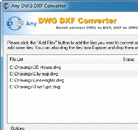
User comments